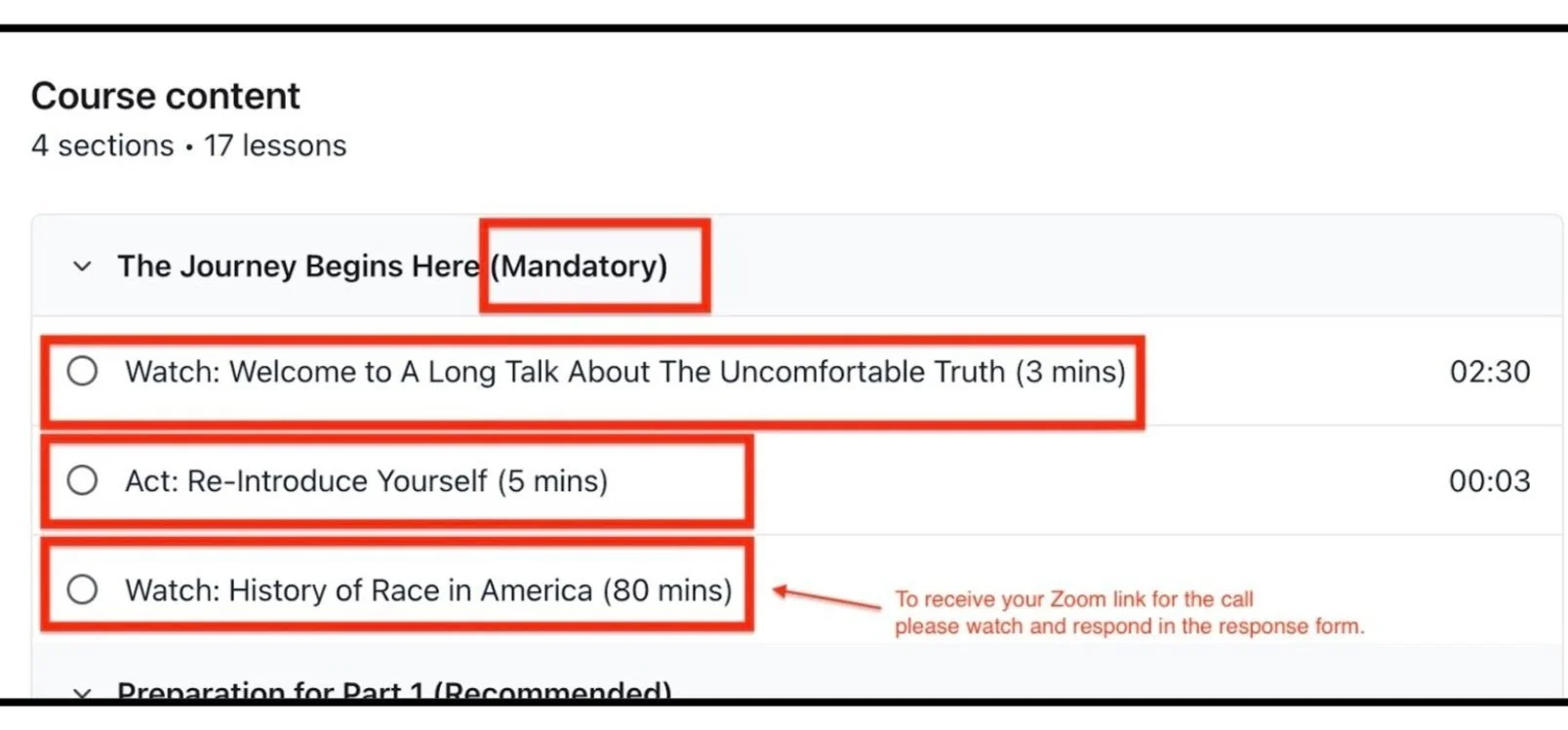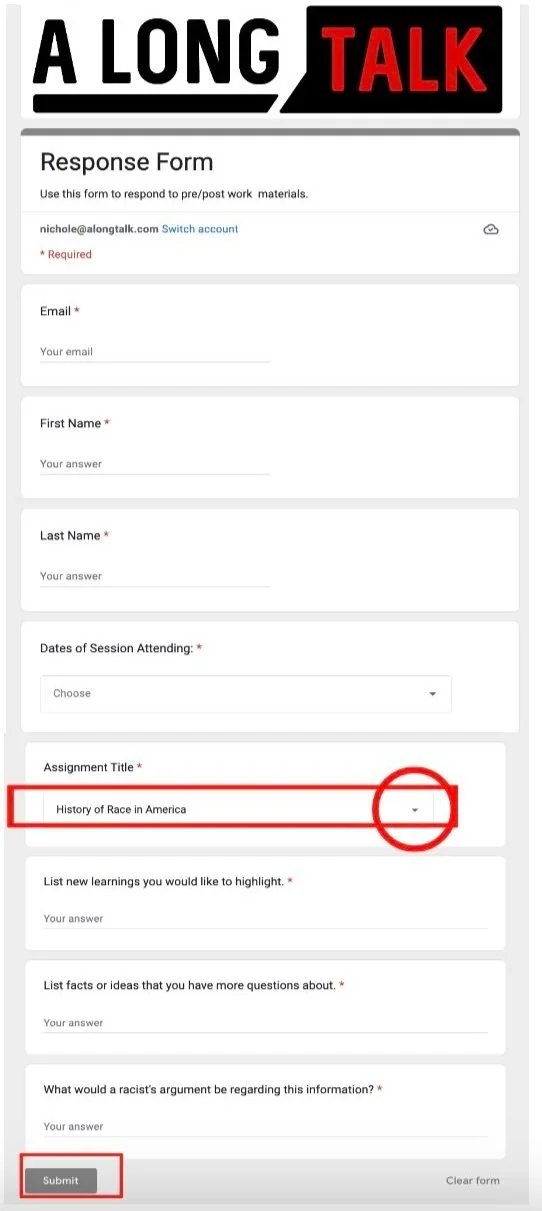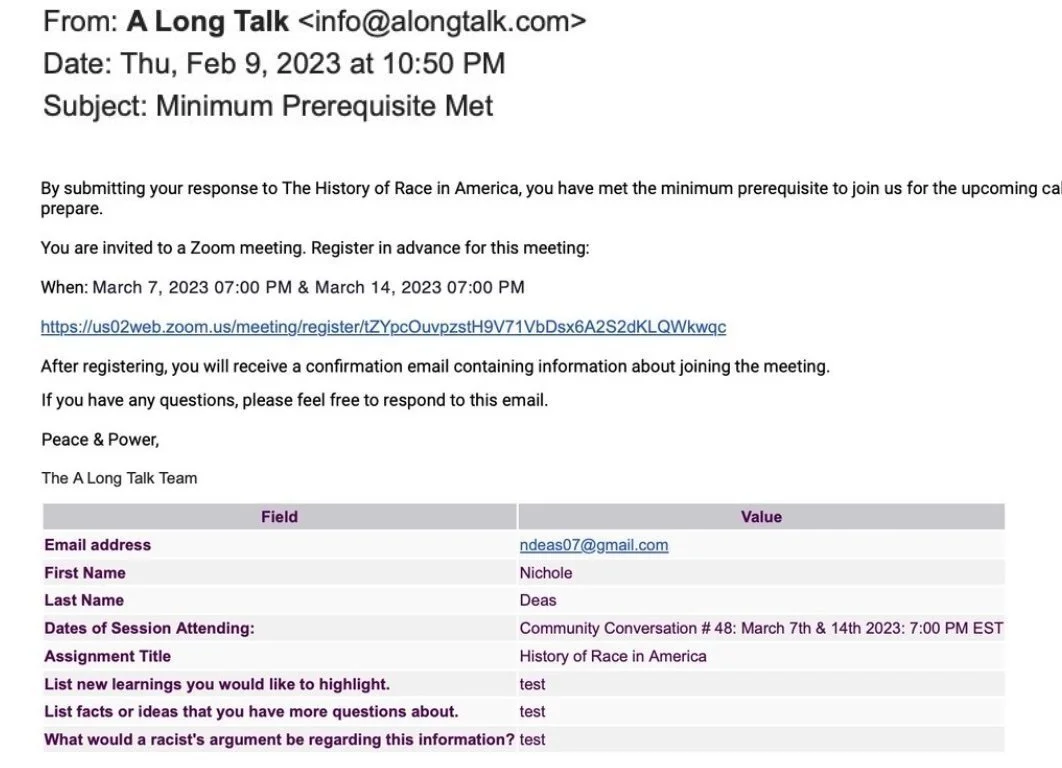FAQs
Understanding Pre-work Assignments (mandatory and recommended) and your Response Form
Step 1:
You’ve made it !
If you’ll look to the right, here in the red boxes. There are 3 Mandatory pre-work assignments to complete before your upcoming virtual or in-person event.
The most important assignment is to:
1. Watch: “A History of Race in America”.
2. Respond: on your Response Form about to the video. Then you will…
3. Receive: your zoom link via email from info@alongtalk.com.
See next step below.
Step 2:
After you have watched “A History of Race” in its entirety. See the 2nd red box in Step 1.
Once the video has concluded click on “…submitting a response,…” as you see outlined here on the right.
Step 3:
This is the same Response form you will use for all of your assignments.
There is a dropdown selection tool containing all assignment names as you’ll see in the red box/circle to the right.
Each Assignment name will coincide with which assignment you have just finished viewing or reading.
Simply select the assignment title in the dropdown field, answer required fields and click submit.
Step 4:
This is what you’ll see after each form submission.
You will see it within the next assignment OR linked within your Classroom or Course. Don’t worry you won’t lose it.
Just repeat Steps 1 through 4.
Example email:
Only after viewing and responding to the “A History of Race in America” assignment will you receive Zoom link via Email. Please check spam folder if you don’t receive it, it will come from info@alongtalk.com.